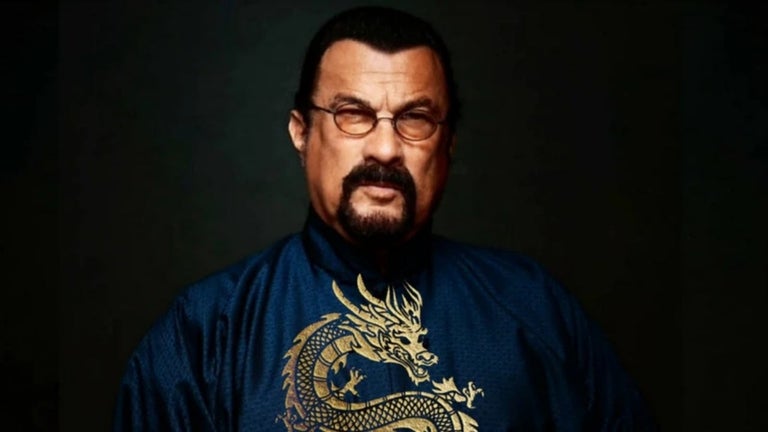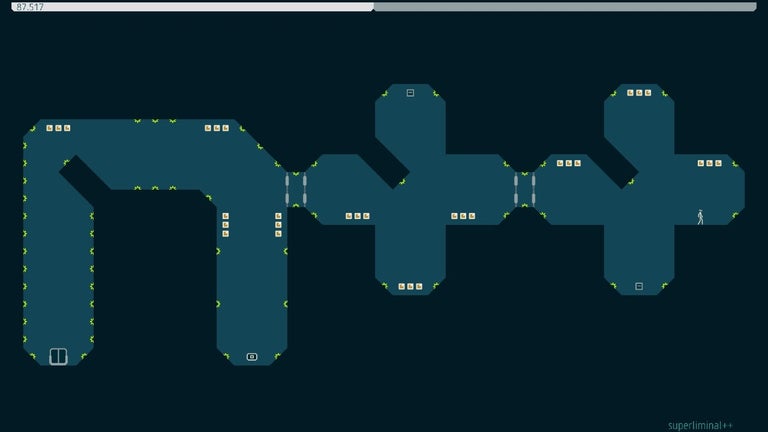Edit and Annotate Your PDF Documents
PDF Pro 3 is a free app for iOS devices that allows users to alter and edit PDF files and documents directly on their iPhone or iPad. With a host of features that make editing and refining your PDF simple and easy, PDF Pro 3 is a must-have app for businessmen and women who need to work on the go. Editing and making notes on your PDF documents away from the office has never been easier.
Comprehensive PDF Editing
If your desktop PDF viewer has a feature you love, odds are you?ll find it in PDF Pro 3. Including the ability to search full text within your document, look up text on Wikipedia, group your PDFs into one folder, import from Google Drive or DropBox, open email attachments, highlight and make voice notes, and many more, it?s an app that just keeps on giving. Sharing has never been easier between colleagues and you can even print single pages from a specific document for a hard copy.
Full of Features But Easy to Use
It may boast an impressive selection of tools, but PDF Pro is also simple and straight to the point. Easily browse through your annotations and view all of your bookmarked pages with a single tap and even read easier at night with Night Mode. This just scratches the surface of what PDF Pro 3 can do and once you dive in, you?ll see the seemingly endless options it offers.